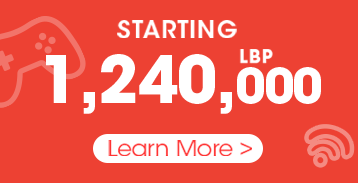ADSL
ADSL is a broadband technology delivering high speed Internet over your existing copper Phone line. With speeds reaching 20Mbps, you can enjoy a fast Internet allowing everyone at home to download files, watch online videos and movies, stream music, play your popular online games, connect and chat with the family and friends while seeing them, send and receive e-mails and browse the Internet, all at the same time.

IDM is launching its new intelligent iPlan range, shaped and tailormade to suit any of your Internet needs nowadays.
Choose any of our 3 iPlan packages based on your Internet usage trends and family size.
All 3 plans offer Open Speed Internet, Unlimited quota and the option of adding a TV subscription with Cablevision, making the iPlan a full one stop solution for your home entertainment.
Open Speed
OS- 735,000 LBP / 110GB
- 1,125,000 LBP / 170GB
- 1,400,000 LBP / 220GB
- 1,800,000 LBP / 300GB
- 2,150,000 LBP / 400GB
- 2,525,000 LBP / 500GB
- 2,875,000 LBP / 750GB
- 3,550,000 LBP / 1000GB
Subscribe
Notice
- Above prices are subject to 11% VAT
- The "Add TV" USD price will be converted to LBP based on daily black market rate
- An additional 5% collection fee will be added to bank domiciliation
- Above indicated Speeds are "Up To" based on your location and the quality of your copper phone line
- Extra Traffic over-consumption price is 25,000 LBP/GB
- All plans are subject to Fair Use Policy
- Download Application form in PDF format
You may choose one of the below convenient payment methods:
- Online: using a credit or debit card through IDM’s Account Management Center or Mobile Application (Android - IOS)
- Direct Renewal: at any IDM Authorized Reseller
- Bank Domiciliation: through a Bank Domiciliation agreement which will allow us to send your monthly bills directly to your bank
Notice
- All plans are subject to Fair Use Policy
- Entertainment Channels includes: Movies & Series , Lifestyle and Documentaries and The Frenchy.
- Above prices are subject to 11% VAT.
- The "Add TV" USD price will be converted to LBP based on daily black market rate
- An additional 5% collection fee will be added to bank domiciliation and online payment invoices.
FAQ
- What is the monthly quota on iPlan?
iPlan are Unlimited; however, they are ruled by a Fair Use Policy. - What is the speed I can get?
iPlan will make use of the full speed capabilities of your landline. However, the speed will be distributed across applications in order to provide you with the ultimate Internet experience. - Can I always switch back to the regular old plans?
Yes, you can switch back to the regular plans as of the next cycle. - What’s the difference between the Open Speed plans and iPlan?
In terms of data cap, iPlan is Unlimited. In terms of speed, the Open Speed plans may allow in some cases one application to consume the whole bandwidth available while iPlan distributes the available bandwidth across several applications in order to provide the best experience based on the selected plan.
Ramadan Offer 2026
- Setup
- Modem
- 2 months free (DualPlay)
- Price: $20 TTC
Visit our Regular Plans & Rates page to check the monthly renewal price.

- Unlimited Night, Unlimited Evening, Unlimited Day, Unlimited Weekend and Unlimited Video Conferencing are only available for plans 110GB and higher.
- Above prices are subject to 11% VAT.
Payment Methods & Activation/Deactivation Process
- Bank Domiciliation
- To activate the new iBoosters
- Login to Account Management website
- Select the account on which you want to activate the iBooster and click “manage”
- Click on “Manage My Services”
- Select the “iBooster” you wish to activate
- Click on Activate
- Once activated, the service will be recurrently billed to your bank account on a monthly basis
- To deactivate the new iBoosters
- To deactivate the new iBoosters
- Login to Account Management
- Select the account on which you want to activate the iBooster and click “manage”
- Click on “Manage My Services”
- Select the “iBooster” you wish to activate
- Click on Deactivate
- The service will be deactivated as of the next billing cycle
- Prepaid - Online Payment
- To activate the new iBoosters
- Login to Account Management website
- Select the account on which you want to activate the iBooster and click “manage”
- Click on “Manage My Services”
- Select the “iBooster” you wish to activate
- Click on Activate
- Select the payment method “I have a Credit Card”
- Once activated, the service will be recurrently billed to your bank account on a monthly basis
- To deactivate the new iBoosters
- Once expired, the iBooster is automatically deactivated until renewed again
- Prepaid – Direct Activation from the Dealer’s portal (NEW and RECOMMENDED)
- To activate the new iBoosters
- Go to your nearest IDM authorized dealer (a dealer who have direct access to IDM’s dealers portal)
- Provide you dealer with your landline number
- Request to activate the needed iBooster to your account
- The service will be automatically activated without the need of any further intervention
- The service will remain active until the end of the current Internet subscription cycle
- To deactivate the new iBoosters
- Once expired, the iBooster is automatically deactivated until renewed again
FAQ
- Can I activate more than 1 iBooster at a time?
You can add 2 Unlimited iBoosters per plan, in addition to the Parental Control iBooster. (Unlimited Night and Unlimited Evening cannot be activated together) - Can I activate my iBooster at any given time?
The iBooster can be activated any time between the 1st and 23rd day of your Internet subscription cycle. - Do I always benefit from my iBooster for a full month regardless of the activation day?
You can only benefit from the iBooster till the end of your internet subscription cycle. To benefit for a full month, please activate the service at the first day of your Internet cycle - Can I activate and renew the new iBoosters through IDM’s mobile app
For the time being, you can only manage the new iBoosters through the web Account Management Center http://myaccount.idm.net.lb, we are working on having this feature available on through the mobile app
Unlimited Evening

The Unlimited Evening feature will be offered at the following prices:
| Plan / Speed | Price / Month |
|---|---|
| All none-unlimited Plans with 70GB or more, 7pm-7am | 12,000 LBP |
Note: Above prices are subject to 11% VAT An additional 5% collection fee will be added to bank domiciliation and online payment invoices.
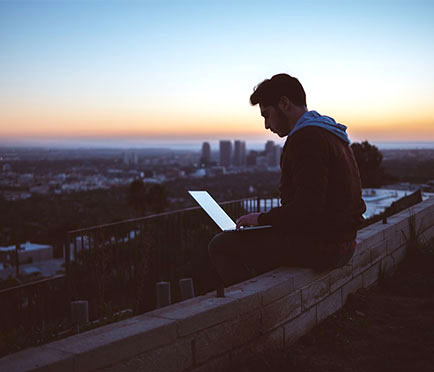
Subscribe to unlimited evening and enjoy unmetered traffic consumption from 7:00 pm to 7:00 am. The unlimited evening service is the perfect solution to the frequently recurring large downloads that PCs, laptops, tablets, mobile phones or any other connected smart devices perform regularly to update applications and operating systems.
The amount of data consumed during the unlimited evening period will not be deducted from the monthly traffic quota assigned with each plan, hence keeping this traffic available for your everyday use.
This service is available to customers who have any metered (none-unlimited) ADSL subscription of 38,000 LBP/month or more. When you subscribe to the Unlimited Evening service, your Streaming Traffic will not be counted from 7:00 pm to 7:00 am.
To subscribe to the Unlimited Evening service or to renew it, you can choose one of the available methods listed below:
1- For Prepaid Customers, using a prepaid card.
- Purchase an 12,000 LBP prepaid Services Card from IDM or any of its authorized resellers
- Go to My Services on the mobile app or in the Account Management Center
- Choose the Unlimited Evening service
- Click on Subscribe
- Choose “I have a Prepaid Card” and follow the instructions on the screen to redeem the Services Card.
2- For Prepaid Customers, using a Credit Card
- Go to My Services on the mobile app or in the Account Management Center
- Choose the Unlimited Evening service
- Click on Subscribe
- Choose “I have a Credit Card” and follow the instructions on the screen.
3- For Postpaid Customers paying through a Bank Withdrawal Agreement
- Go to My Services on the mobile app or in the Account Management Center
- Choose the Unlimited Evening service
- Click on Subscribe
The service will then be renewed automatically at the beginning of every month, until you decide to Unsubscribe from the service.
To Unsubscribe from the Unlimited Evening service you can:
- Prepaid Customer using a prepaid card or a Credit Card
- Stop renewing the service using a prepaid card or a credit card every month
- Postpaid Customer paying through a Bank Withdrawal Agreement
- Go to My Services on the mobile app or in the Account Management Center
- Choose the Unlimited Evening service and click on Unsubscribe
The subscription will remain active until the end of the current billing cycle but will not be automatically renewed on the beginning of the following month.
As a general rule, the Unlimited Evening service will expire at the end of the current ADSL subscription’s billing cycle or when the monthly quota traffic is consumed, irrespective of its activation date. It will have to be renewed when or after the ADSL subscription has been renewed.
For accounts where the monthly quota traffic is consumed, refilling the account with extra traffic will re-activate the Unlimited Evening until the end of the current cycle.
For a Postpaid user, the first time subscription will remain valid till the end of the current month. The subscription to the Unlimited Evening service will be renewed automatically with the coming month’s ADSL subscription until the user decides to stop it.
For a Prepaid user, a subscription to the Unlimited Evening service will remain valid until the current ADSL subscription cycle expires. This period could be less than 30 days, depending on the date of the service activation.
Ex.: if a user subscribes to the Unlimited Evening Service on the 7th of a month, and his ADSL subscription expires on the 1st of the next month, the user will benefit from a 23 days Unlimited Evening.
FAQ
I already have the Unlimited Night service active and wish to switch to Unlimited Evening.
Or
I already have the Unlimited Evening service active and wish to switch to Unlimited Night.
You cannot subscribe to both Unlimited Night and Unlimited Evening at the same time.
If you are subscribed to one service, you will have to wait for the expiry of this service in order to subscribe to the other.
If you are subscribed to one service, you will have to wait for the expiry of this service in order to subscribe to the other.
Prepaid case: You must wait for the expiry of the current service to activate the other service
Postpaid case: You must unsubscribe from the active service, wait till the end of the current cycle (the afternoon of the 1st of the following month), then subscribe to the other service.
For more information please contact our 24/7 Customer Care: 1282
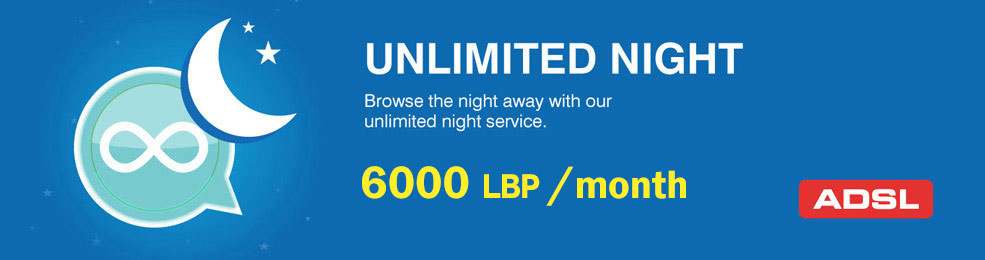
The Unlimited Night service allows the subscriber to benefit from unmetered traffic consumption every day between 11:00 pm and 7:00 am. Among other benefits, the Unlimited Night service is the perfect solution to the frequently recurring large downloads that PCs, laptops, tablets, mobile phones or any other connected smart devices perform regularly to update applications and operating systems.
The amount of data consumed during the Unlimited Night period will not be deducted from the monthly traffic quota assigned with each plan, hence keeping this traffic available for your everyday use.
| Plan / Speed | Price / Month |
|---|---|
| All Plans 11pm-7am | 6,000 LBP |
Above prices are subject to 11% VAT |
|
For Postpaid subscribers (accounts with a Bank Withdrawal Agreement as a payment method), a user can activate / deactivate this feature from the account management section on IDM’s web site.
For a Prepaid subscriber (accounts renewed using a Prepaid Scratch Card or a Credit Card), a user can purchase a “Services” card that he can activate from the account management section of IDM’s website. When activating a service card, a user is asked to choose the feature he wishes to activate.
Once activated, the subscriber will benefit from an Unlimited consumption between 11:00 pm and 07:00 am every day for the duration of the current Internet subscription.
The Unlimited Night feature subscription will always expire at the end of the ADSL subscription’s current billing cycle (whether this was due to the end of the billing cycle or because of the monthly quota traffic consumption), irrespective of the Unlimited Night feature activation date, and will have to be renewed when or after the ADSL subscription has been renewed.
For a Postpaid user, the first time subscription will remain valid till the end of the current month. The subscription to the Unlimited Night feature will be renewed automatically with the coming month’s ADSL subscription until the user decides to stop it.
For a Prepaid user, a subscription to the Unlimited Night feature will remain valid until the ADSL subscription expires, where this period could be less than 30 days, depending on the date of the feature activation.
Ex.: if a user subscribes to the Unlimited Night Feature on the 7th of a month, and his ADSL subscription expires on the 2nd of the next month, the user will benefit from a 25 days Unlimited Night.
The Unlimited Night feature can be stopped at any time.
Postpaid users will need to sign in to the account management section of IDM’s website and stop the service. When stopped, the feature will be billed for the current month and will remain available till the end of the current month/billing cycle.
Prepaid users only need to stop activating a “Services” prepaid card in order to stop the Unlimited Night feature. Once an Unlimited Night feature subscription expires, it will remain as such until the user decides to activate a new “Services” prepaid card and choose the Unlimited Night feature from the list of available features.
Parental Control
Login to IDM's Account Management page and visit my Services section.
IDM's Parental Control enables you to blacklist (block) or whitelist (allow) sites in an allowed category or in a blocked category respectively.
IDM's Parental Control protects all devices connected to the Internet through your protected IDM connection by filtering all the content entering your house, irrespective of the device requesting the content, whether it is a Phone, a Tablet, a Gaming Console, a PC or a Smart TV.
IDM's Parental Control service offers you 3 preset and one custom levels of protection. You can choose a Light, Moderate or a Strict level of filtering or you can create your own custom level and choose which categories of content you want to block or allow.
You can turn "ON/OFF" the protection from IDM's mobile application whether you are at home, at work or abroad. You can as well from IDM website log in to IDM's Account Management section and manage the Protection.
You can instantly turn protection ON or OFF using IDM's easy to use mobile application, no matter where you are connected from.
You can create a schedule specifying when to stop the Internet access, when to filter it or when to bypass the filter.You can also specify 'school homework' or 'maid housework' periods for example, where the Internet is filtered and addictive sites (social media, video streaming, etc') are blocked.
- Beirut: Achrafieh - Badaro - Bir Hassan - Hamra - Ras Beirut - Ras El Nabeh - Riad El Solh - Justice - Mazraa - Minet El Hosn - Nahr
- Aley: Elissar - Chiah - Furn El Chebbak
- Baabda: Mreijeh, Bourj El Barajneh - Airport
- Metn: Dekweneh - Dora - Sin El Fil
- Shouf: Jdeideh
- Baabda: Aarbanieh
- Metn: Antelias - Bteghrine - Broummana - Baskinta - Baabdat - Bekfaya -Beit Merry - Jal El Dib - Jouret El Ballout - Dbayeh - Dhour Choeir - Bolonia - Kafarakab - Metn Moyen - Mansourieh
- Aley: Btater - Bhamdoun - Baysour - Khaldeh - Deir Koubil - Richmaiya - Souk el Gharb - Chbanieh - Choueifat - Sofar - Aley - Abey - Amroussieh - Ain Dara - Kabreshmoun - Kfar Amay
- Baabda: Baabda - Hazmieh - Hadath - Hammana - Ras el Metn - Aaraya - Kornayel - Wadi Chahrour
- Shouf: Barouk - Baakline - Beiteddine - Damour - Deir el Kamar - Deir Kouch - Ain Zhalta - Kfarhim - Mokhtara - Mazraat El Shouf - Maaser El Chouf - Niha)
- Akkar: Bibnine - Berqayel - Bqerzala - Beino - Tleil - Hrar - Housnieh - Halba - Hissa - Deir Janine - Rahbeh - Sahel Akar - Chadra - Dahr Lassine - Aabboudiye - Akkar Al Atika - Aakroum - Aandakt - Fnaidek - Kobayate - Machta Hammoud - Munjez - wadi khaled
- Batroun: Asia - Batroun - Bchaale - Bqosmaiyah - Tannourine - Hamate - Hardine - Douma - Smar jbeil - Chobtine - Chekka - Sourate - Aabdelli - Aabrine - Kfarhalda - Kfour Al Aarbi - Kour
- Becharre: Arz - Becharre - Hadath el Jobbe - Hadchit - Hasroun - Aabdine
- Koura: Amioun - Btorram - Didde - Samrieh
- Miniyeh-Donniyeh: Bakhoon - Sir El Dinniye - Kfar Habo - Minie - Nemrine
- Tripoli: Bab el Tebbane - Tripoli Bahsas - Tall - Tripoli Mina - Kalamoun - Kousba
- Zghorta: Ejbeh - Ehden - Zghorta - Sebeal - Arjis - Alma - Kfarhata - Kfar Zeina - Miryata
- Jizzine: Jizzine - Roum - Kaytouli - Lebaa
- Saida: Kharayeb - Zrarieh - Sarafand - Saida - Adloun - Aankoun - Ghazieh - Ghassanieh - Kfarhatti - Kawthariet El Siyyad - Maghdouche
- Tyr: (Bazourieh - Jouaya - Ras El Ain - Srifa - Chhour - Tyr - Abbasiye - Aalma El Chaab - Qana - Maarakeh - Maaroub
- Nabatieh: Ansar - Habbouch - Houmine El Faouqa - Roumin - Zifta - Zahrani - Arab Salim - Nabatieh
- Bint Jbeil: Braachit - Bint Jbeil - Tibnine - Khirbet Silm - Tyri - Kafra
- Hasbaya: Hasbaya
- Marjeeyoun: Khiam - Souane - Kfar Kila - Marjeeyoun - Meiss El Jabal
Shouf: Jieh - Rmaileh - Zaarouriye - Chiim - Wadi El Zeini
- Baalbeck: Nabi Chit - Bidnayel - Brital - Baalbeck - Chmoustar
- Zahle: Bar Elias - Terbol - Riyak - Zahle - Saadnayel - Chtoura - Ali El Nahri - Anjar - Fourzol - Kab Elias - Koussaya - Mouallaka
- West Bekaa: Jib Jannine - Khirbet Kanafar - Saghbine - Ghazzi - Karaoun - Machghara
- Rashaya: Rachaiya
- Hermel: Hermel
- Keserwan: Nahr Brahim - Jeita - Jounieh - Hrajel - Zouk - Raifoun - Ouyoun al Siman - Ghazir - Ghosta - Ghine - Fatqa - Kfar Yassine - Mradieh - Mayrouba - Mayrouba - Yahchouch
- Jbeil: Jbeil - Halat - Aaqoura - Almate - Amchit - Aannaya - Qartaba - Mastita - Maad - Mounsef - Mayfouk


 Unlimited Internet
Unlimited Internet